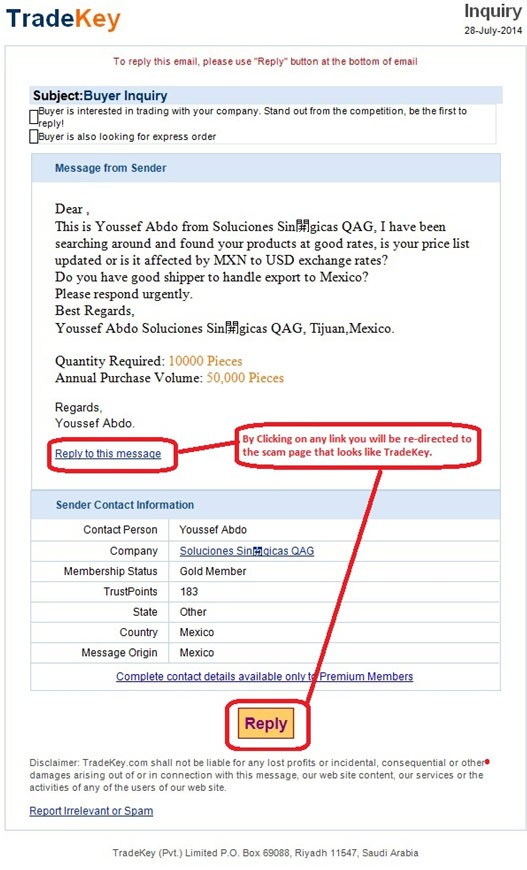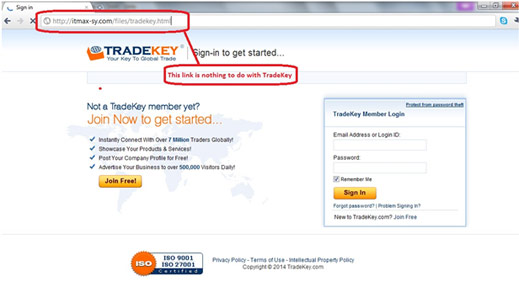|
How to indentify scam email
on TradeKey Portal |
|
|
|
|
 |
|
The practice of creating Fake or counterfeit emails and websites is very common, and these are even similar to the company’s official website. All of these tactics and scams are played to get an access of one’s personal information. Hence, if you find any email, or visit to a website asking you to fill personal information for instance credit card no., passwords or related things, then gear-up your senses by vigilantly dealing with such sorts of counterfeit emails and sites. |
|
| Hints for identifying fake emails: |
| Fake emails that are mainly floating in the name of Tradekey involve bogus TradeKey’s logo and visibly fake email addresses such as “Inquiry@tradekey.com” Moreover, such email may encompass with valid text copied from authentic Tradekey emails such as inquiry emails, notifications regarding account problems and factors alike. This doesn’t mean such emails should be considered genuine due to their authentic content and context. Following are some of the courses to figure out the fake emails.. |
| |
|
|
|
|
|
| |
Fake Emails |
 |
The primary classification of fake email is that it asks you to respond to emails with your completed personal information |
|
|
 |
They are mainly adapted to “urgent call to action language or use bullying statements” for account suspension in the case of delaying account information up-gradation |
|
|
 |
Such emails usually enclose attachments |
|
|
 |
These emails often use generic greetings like "Attention TradeKey member" |
|
|
|
|
| |
Tradekey Authorized Emails |
 |
We never ask our customers to provide any form of confidential details |
|
|
 |
Our clients will always find message notifications in the messages bar. You can verify any message that you might feel contains any suspicious elements through your messages folder. If it is not mentioned then it indicates its false |
|
|
 |
Our emails won't attach any documents etc. If you find any “Tradekey” that contains attachments; will reflect that it is fake so avoid it |
|
|
 |
In our case Tradekey, we always prefer greeting our respected customers with first and last names; gathered at the time of Tradekey account registration and/or Tradekey user ID |
|
| |
|
|
|
| Spot out authentic Tradekey WebPages: |
| Fake emails generally embrace a fake website that is extremely matched with the real one. These spurious web pages are usually created and used to steal confidential information of the people for carrying out potential unethical actions. If you visit a web page and it seems like there is any feature that makes you confused regarding authenticity of Tradekey web pages, specifically calling for confidential information, then always consider the following tips to avoid becoming a victim.
Review the URL which is mentioned in the browser, as it must have www.tradekey.com as the domain
· If you're signing in with your Tradekey User-ID and password, check that the web address starts with http://www.tradekey.com/index.html?action=login_signin |
| |
|
| Most common examples of fake emails: |
| Scammers are usually exploiting TradeKey’s name and fake addresses for sending emails that looks extremely real. The example mentioned below will clear the whole picture to distinguish between fake and valid emails. |
| |
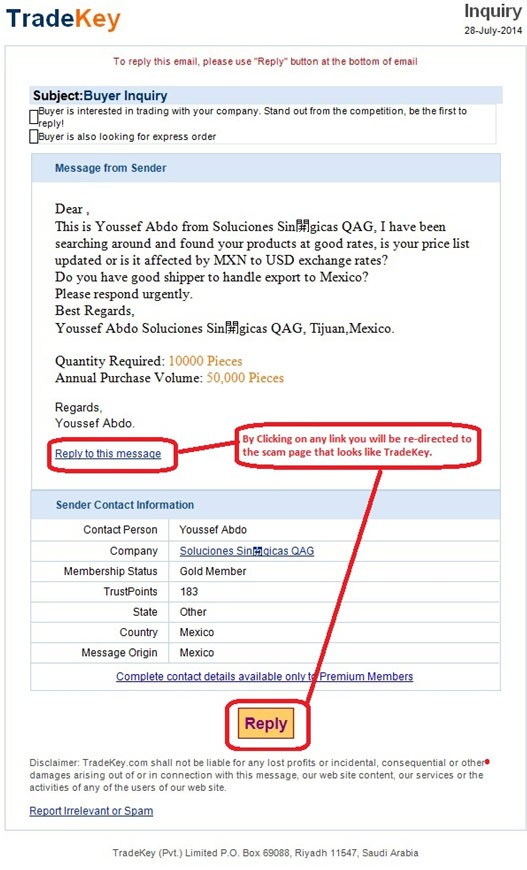 |
|
| By clicking on any link, you will be redirected to the page that looks like TradeKey Page. Just pay attention to the website bar for web address/ for address |
| |
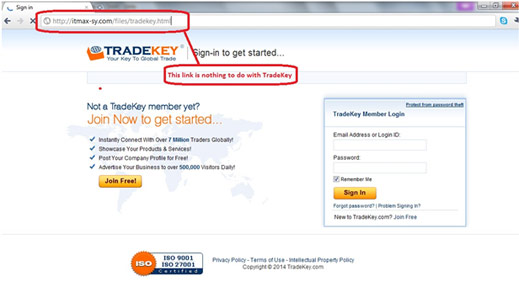 |
| |
|